Here is how you can perform this easily.
First click on the Create a Zoutch! blue button.
Select the "Set up a date?" question. From now on you should see a calendar. Choose the dates you'd like to propose to your contacts.
For each date you can also choose one or several times. Note that you can either select a time from the dropdown list or write anything you like in the time area. For instance: "In the evening" etc.
Once you are done with the date selection click on the "Save" button at the bottom right.
From this step you can either finish up your Zoutch! or add more questions if required.
Let's imagine "Setting up a date" is the only thing you need...
Then click on the "Next" button at the top right of the screen.
Enter details for your Zoutch! Tip: Add a picture, your contacts will love it!
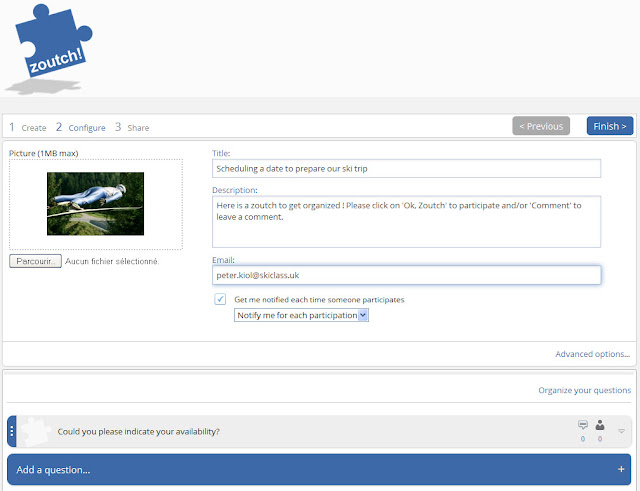 |
| Congrats, your Zoutch! is now almost done. |
Ok with the details ? Then just click on the "Finish" button. That's it! You're done !
Zoutch! provided you with 2 links. The first one will allow you to administrate your Zoutch! The second one is important since it is the one you want to share with your contacts. To share this link, simply copy paste it and send it by email to your contacts.
Your contacts will then answer your Zoutch! by selecting appropriate date/time. You will then figure pretty quickly which date is most suitable for your meeting.
Enjoy !
Learn more with this Youtube video:


No comments:
Post a Comment